Android users, this article is for you! We will guide you on how to connect your wallet addresses with DApp through Kiwi Browser. Let’s check it out!
Step 1:
Install extension metamask
Step 2: Login your metamask on Kiwi browser
Step 3: At WidiLand's dapp, connect to the metamask wallet
Step 4: Open your Metamask, press "Sign" to connect your wallet to the DApp
Step 5: After completing all the steps on the Metamask, go back to the DApp page. The screen showing your wallet address in the account section means you have successfully connected
Hope this helps. Have a great time with WidiLand Official Game!!!
——————————
📌 Sign up an account: https://bit.ly/3IHJCxT
📌 Play game at: https://widiland.com/download
📌 Follow us:
Website | Twitter | Global Channel | Global Group | Youtube | Facebook | Instagram | Substack | Discord





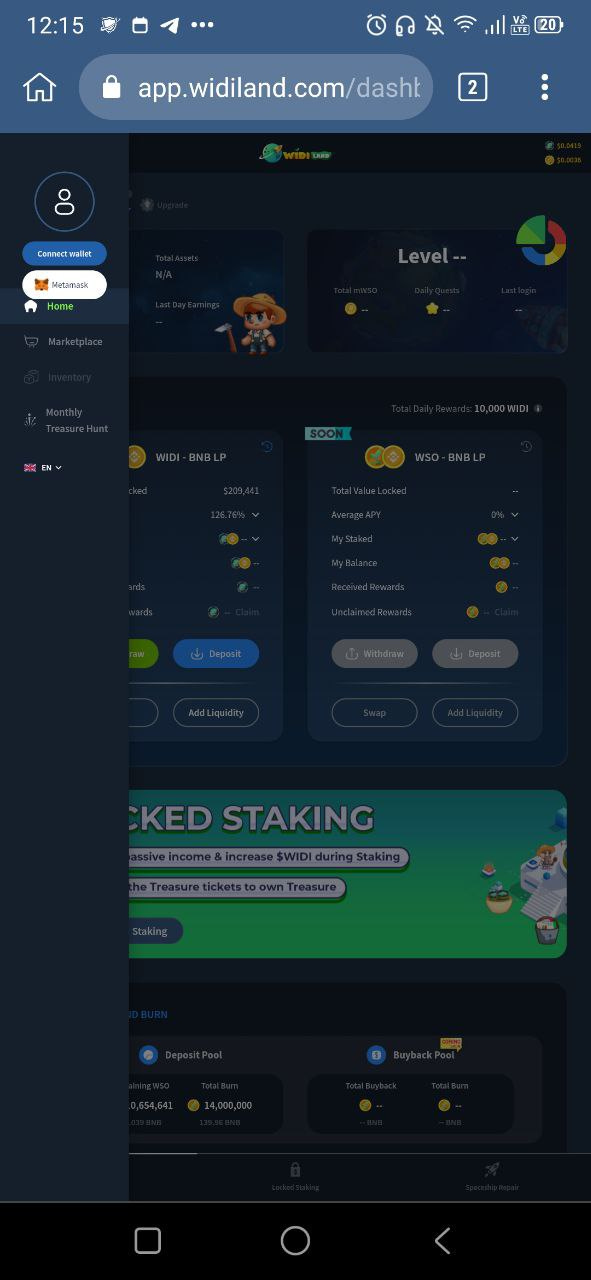


Por favor me pueden ayudar como pasar los widi del juego a la billetera MetaMask para poder comprar un agricultor GRACIAS.
❤️😍😍