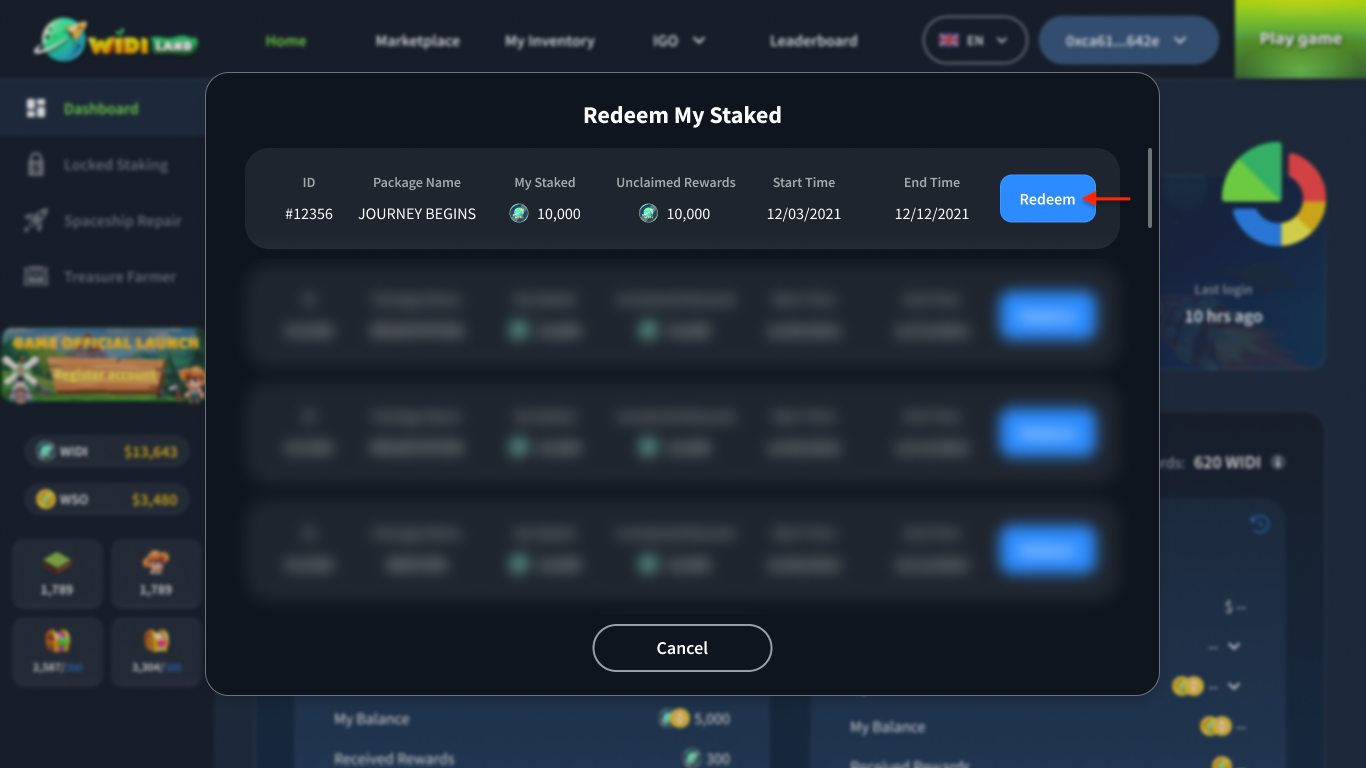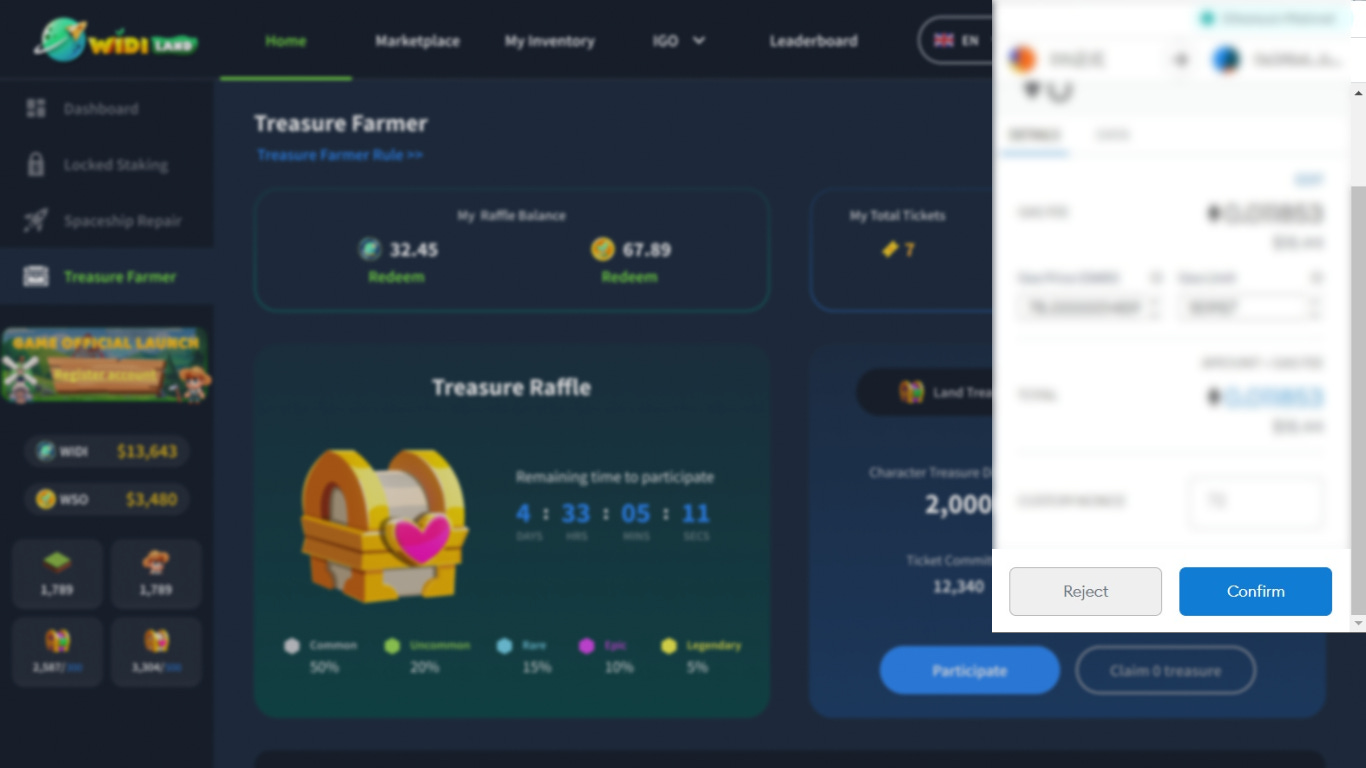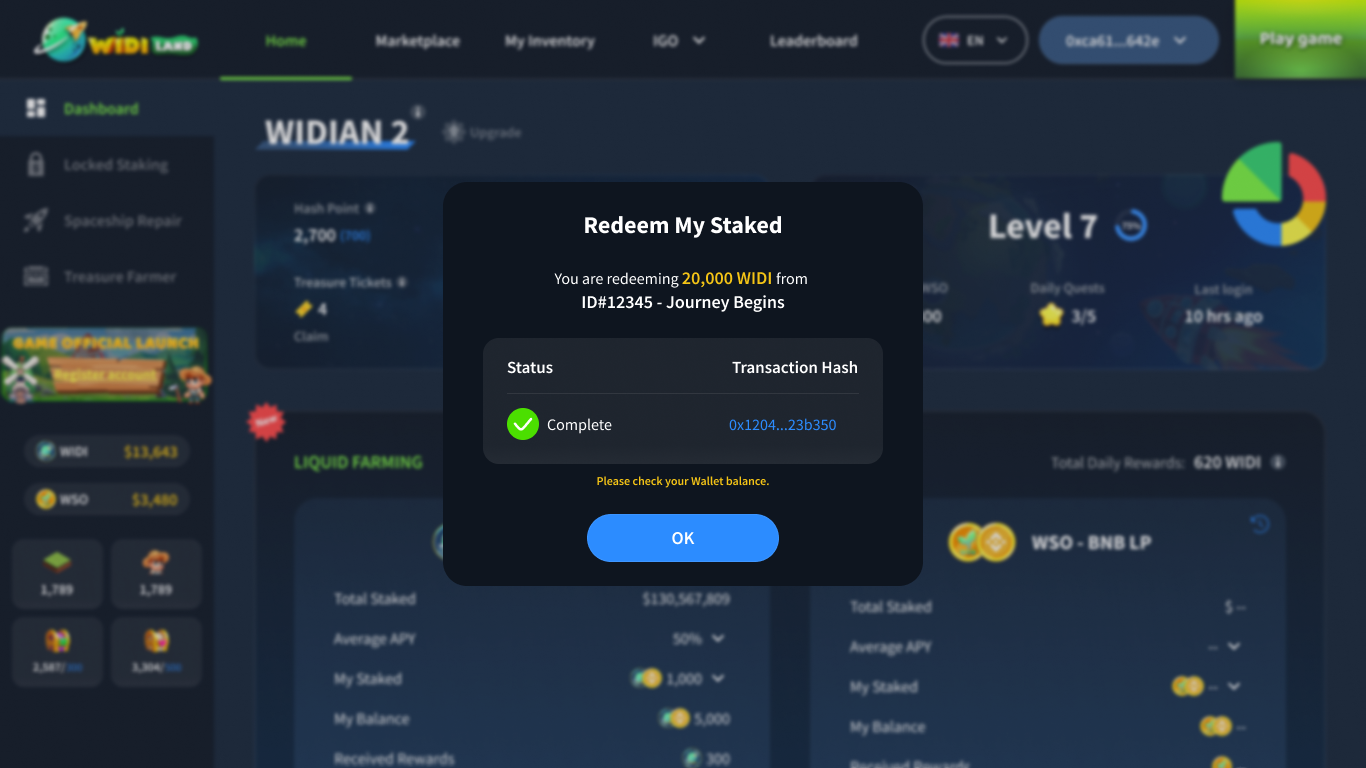How to redeem WIDI from Locked Staking
Note:
The number in the images below are for illustrative purposes only.
You can ONLY redeem till the expiration of the package that you staked in.
The amount of redeemed WIDI will include the amount of staked WIDI and the total unclaimed rewards.
Step 1: Go to WidiLand DApp Dashboard: https://app.widiland.com/dashboard
Redeem Locked Staking section is right below the Liquid Farming section. You will see the “Redeem Now” button lights up on the expiration day. Click on "Redeem Now”
Step 2: Click on the Package that you want to redeem
Step 3: Check carefully your bill then click “Confirm”
Step 4: Wait a few minutes then press “OK” when redeeming successfully.
Hope this helps. Have a great time with WidiLand Official Game!!!
——————————
📌 Sign up an account: https://bit.ly/3IHJCxT
📌 Play game at: https://widiland.com/download
📌 Follow us:
Website | Twitter | Global Channel | Global Group | Youtube | Facebook | Instagram | Substack | Discord